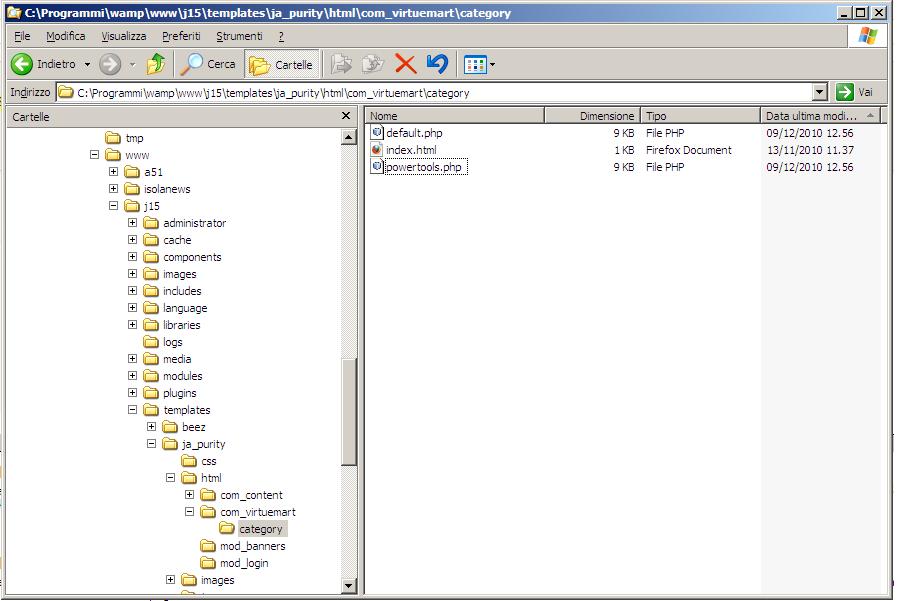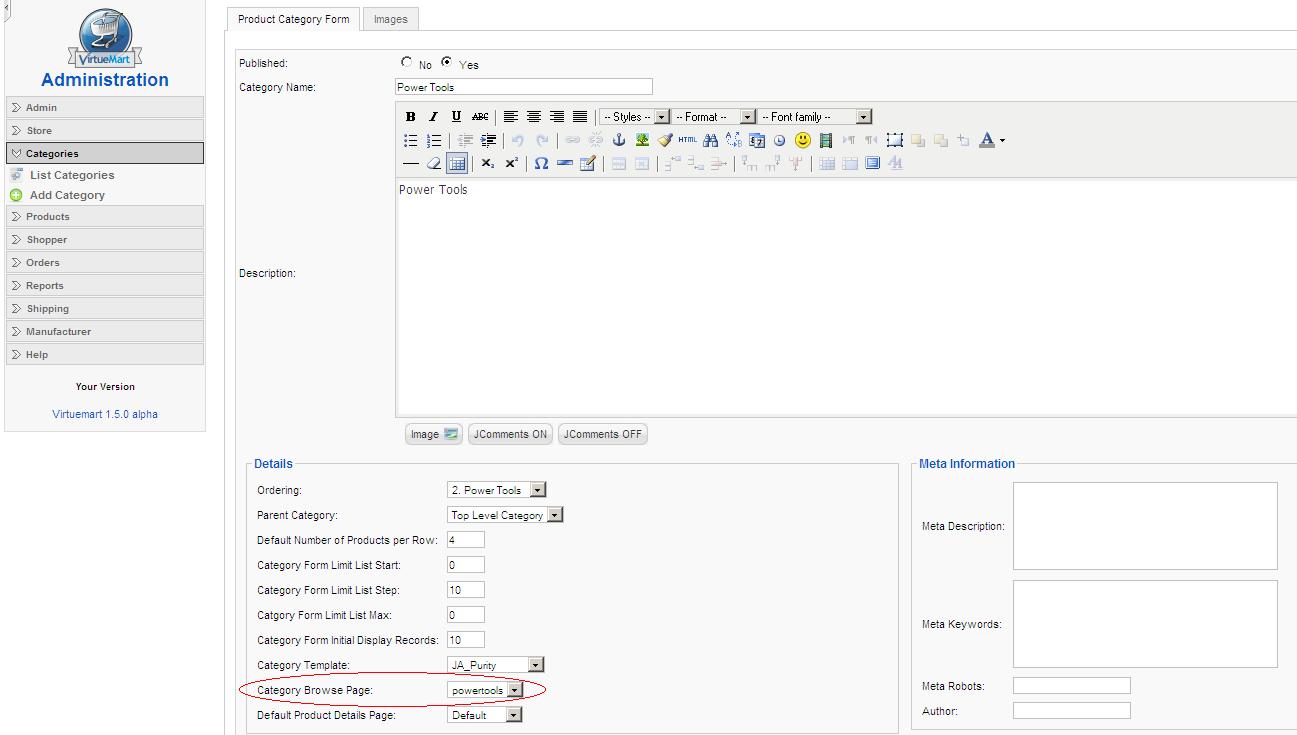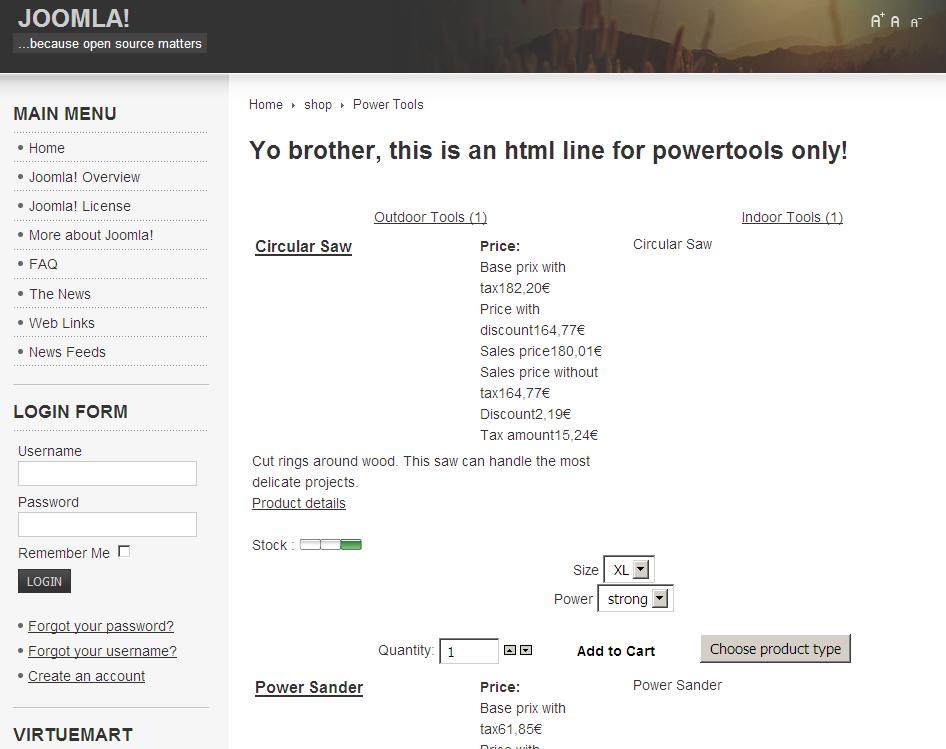Assign a specific view to one specific category
Ok, i like the standard category view template that i've just made and i'll use it for other categories i'll create in the future for my e-shop. But i'd like to have something different into my Power Tools category, so i'm going to make a news called powertools.php by copying the deafult.php one and renaming it. So in my \templates\ja_purity\html\com_virtuemart\category folder i have now this situation
Now I edit the powertools.php and use a different line, so i'm going to substitute this lines
?>
<h1> Yo brother, this is an html line!</h1>
<?php
with the following ones
?>
<h1> Yo brother, this is an html line for powertools only!</h1>
<?php
After that, i'm going to VirtueMart administration -> Categories -> List Categories and pick up the Power Tools one. Then i choose the "powertools" view i've just created as the Category Browse Page for this category, just a click away:
You 'll notice that in the dropdown menu two "default" are listed: the first is the default.php file located into components\com_virtuemart\views\category\tmpl while the other is the one located at \templates\ja_purity\html\com_virtuemart\category. This happens because the dropdown reads the filename of the view and i have named "default.php" the view located at templates\ja_purity\html\com_virtuemart\category . Please note also that this bug has already been removed at the time this article got written so the next beta release won't act in this way.
Save this modification and here it is how the category looks: