Before you can translate any content of the VirtueMart user interface, you’ll need to have a free translator account on Transifex.
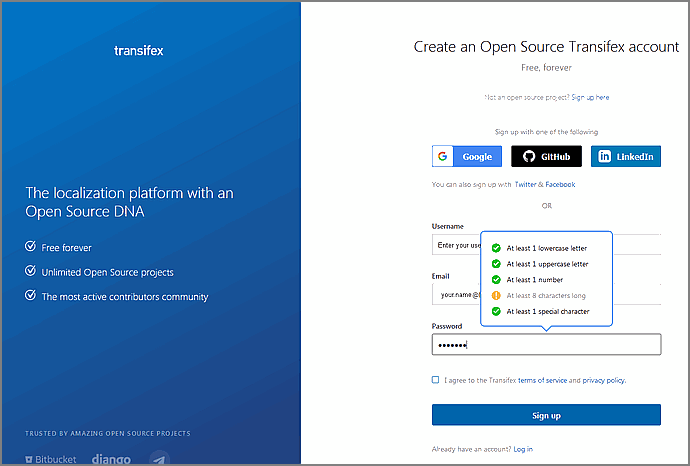
Create an Open Source Transifex account at https://www.transifex.com/signup/open-source/
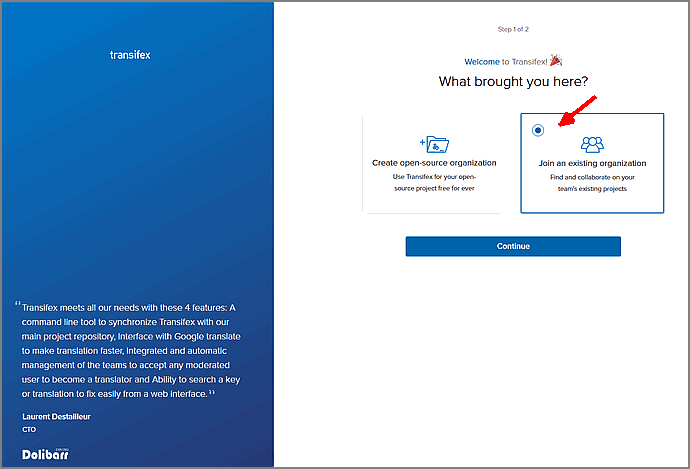
On the next screen, select 'Join an existing organization' and continue to the next screen.
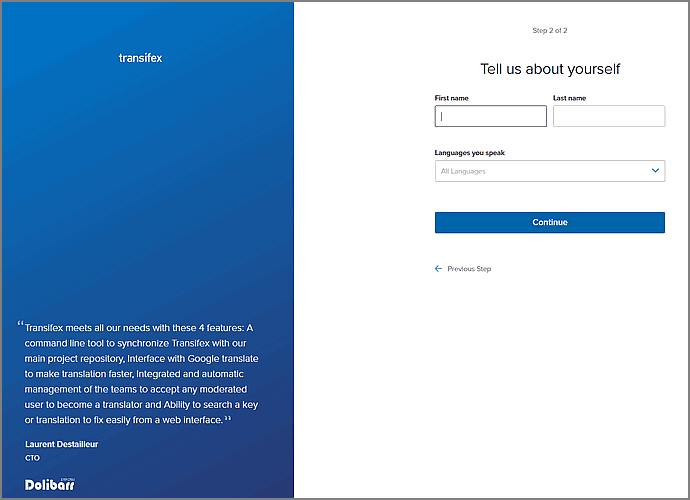
On the next screen transifex asks for your First name, Last name and for the Languages you speak. Obviously you should be able to read and speak English, which is the VirtueMart Source language plus the language into which you want to translate, preferably your native language.
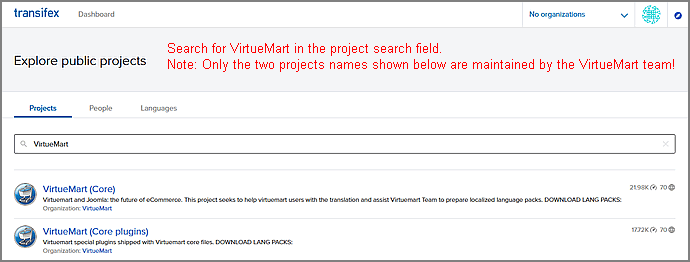
On the following screen you have to locate the official VirtueMart project on transifex. Type 'VirtueMart' into the search field.
Pick a project from the list and click on its name. The most important projects are 'VirtueMart (Core)' and 'VirtueMart (Core plugins) and these are usually the projects to start with a new translation or to complete one. VirtueMart projects listed as 'Organization: VirtueMart' are being maintained by VirtueMart Team members. Other organizations are being maintained by their contributors.
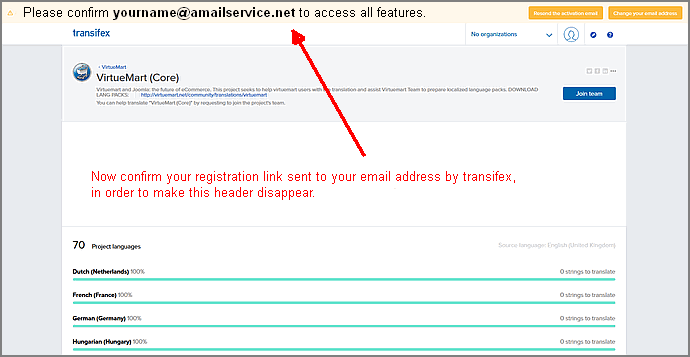
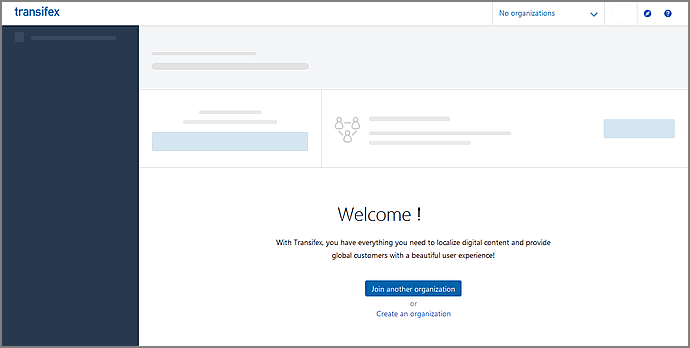
On top of the the following screen a header shows up asking you to confirm your email address in the registration email transifex just did send to you. Click on the 'Activation URL to activate your account. Now Transifex will probably show you a 'Welcome' screen in a new browser tab.
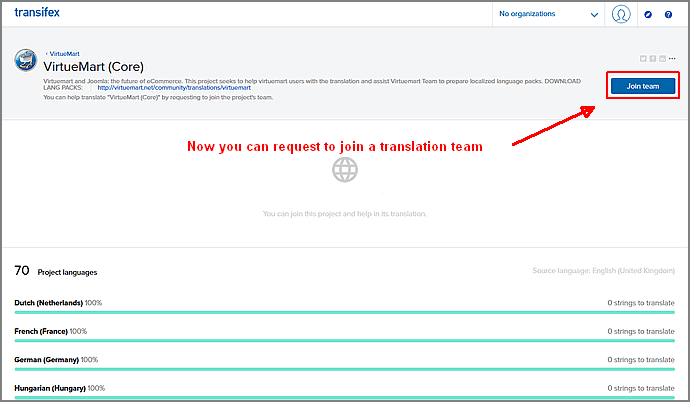
Thereafter click the button 'Join team'.
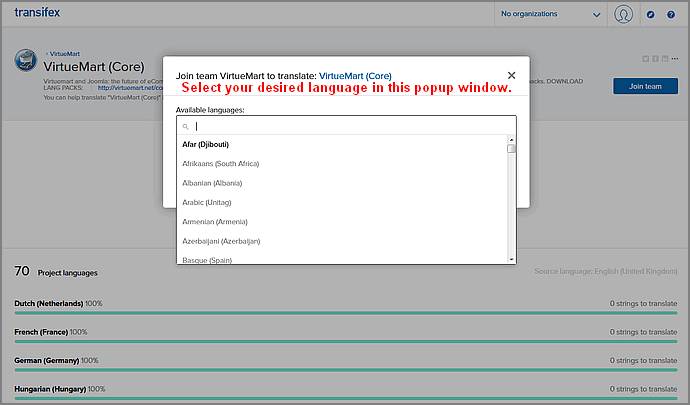
This triggers a popup window with a dropdown list of available languages. Choose the one you want to translate to.
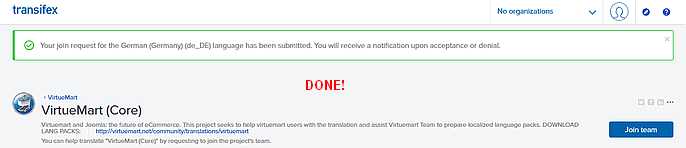
Now transifex will show you a notice: "Your join request for the requested language has been submitted. You will receive a notification upon acceptance or denial."
Important!
Acceptance or denial is not an automatic process. All VirtueMart translations are assigned to a volunteer 'coordinator' to whom your join request is forwarded by email. Often these coordinators don't read their email immediately. If you don't get a response within a couple of days, you might send a message to the project maintainer using the transifex message feature from the dashboard.
